
I remember times when building and maintaining an e-shop was a task including solid coding skills and huge budget. Everything was used to be built from scratch. From web design, through front-end coding until finishing usually with a lot of spaghetti PHP code.
Modern days of eCommerce
These days the situation is much better and to build a online store is as simple as few clicks of a mouse. No code, no hustle! And the best part is that you can do it totally free, or for the price of buying a domain and a solid web hosting, in case you already don’t have one. The basic things you will need are to install WordPress on your web hosting and to download the awesome free WooCommerce Plugin.
Woo-what? WooCommerce
WooCommerce is a free plugin for selling products and services. It makes all the things involved in maintaining an e-shop very easy and straightforward. It allows to sell any digital or physical products, manage shipping, take care of inventory, payments and taxes, and many more. You have simply everything under control.
We believe that it is the best eCommerce plugin for WordPress. That’s why we work exclusively with WooCommerce and make all our themes fully compatible with it.
Fine, let’s build our first shop
For building an online store you will need a few things:
- WordPress based site
- Download and install WooCommerce plugin
- WordPress theme compatible with WooCommerce
So let’s don’t waist more time.
1. WordPress based site
On the first place you will need a domain and web hosting to host your site. The next step is to install WordPress itself. This one should be pretty easy as WordPress offers its Famous 5 Minute Installation. We’re pretty sure this step will not make troubles to anybody, just few clicks and we’re ready…
2. Download and install WooCommerce plugin
Once you successfully install WordPress on your web hosting it’s time to download and install WooCommerce plugin. The easiest way is to use the admin dashboard right in WordPress and navigate to “Plugins > Add New“. Simply search for “woocommerce” and you’ll get it. One click on “Install Now“, the next one on “Activate” and we’re ready to rock & roll!
There might be a few additional steps, like settings you’re address, method of shipping, etc. But those you can skip and come back later.
In case you face any difficulties with installing WooCommerce plugin there is a detailed Installing and Uninstalling WooCommerce documentation directly from WooCommerce creators.
3. WordPress theme compatible with WooCommerce
Now it’s time to make the things not only work but also look good. By default WooCommerce doesn’t look very nice. It’s not ugly, but we can definitely make it nicer by choosing a nice theme. We have a lot of themes in our portfolio, which are fully compatible with WooCommerce. Let’s highlight few of them:
Qusq Pro – Flat Colorful Portfolio
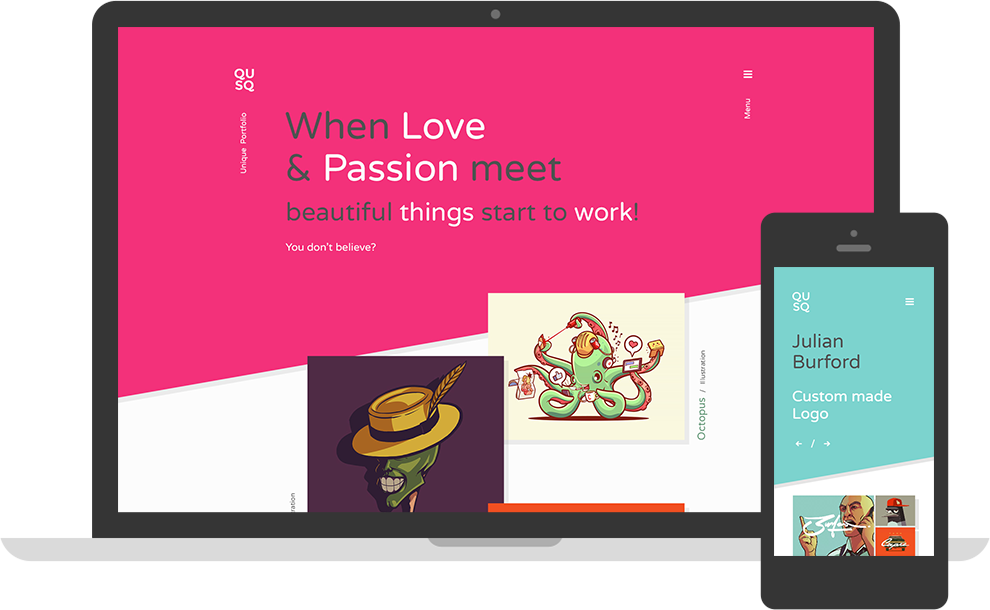
Qusq Pro is very colorful and funky theme. If your intention is to to present your products in a little different and mainly colorful way than all others, the Qusq is for you! Make sure to check the Live Demo and mainly the Shop section.
Boldial – Creative 3D Portfolio with E-shop
Boldial theme is very unique, colorful and funky. It is dedicated to all folks who love colors. It is our best-seller and is powering many many websites out there! it’s not just an e-shop theme, but rather all purpose creative power tool to create the web you’ve dreamed of!
TinyShop – Hipster Retro Eshop
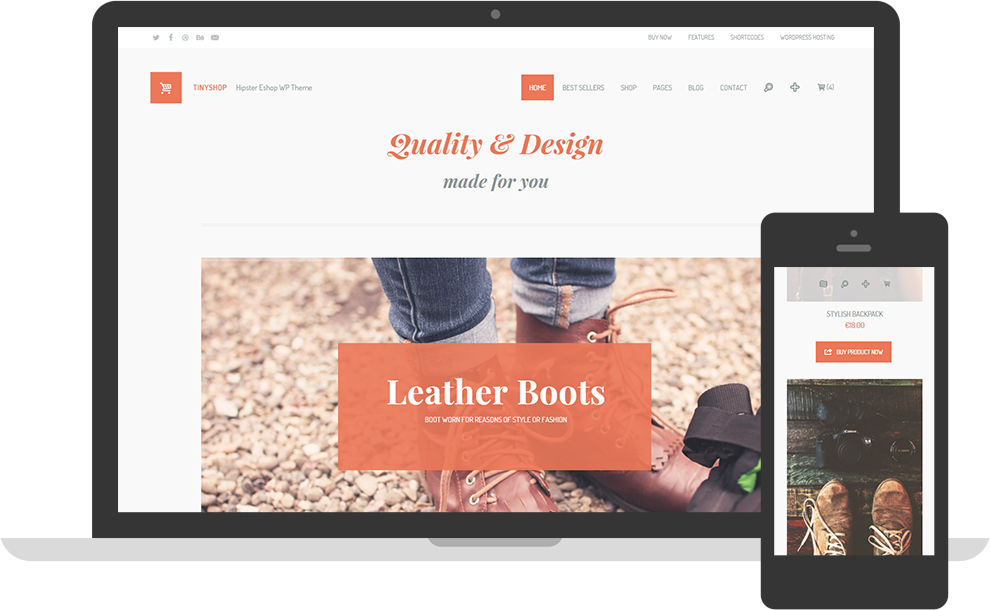
Tinyshop is a theme built especially for WooCommerce. It’s content is styled with “Hipster” theme in mind, but you can as well sell clothes, flowers, digital products, photos services and basically anything. Also by being able to modify the colors, fonts and overall layout your shop might look completely different in the end.
NO8 – Creative Agency with E-shop
NO8 is a Creative Agency Portfolio Theme with e-shop, clean design with and unique touch. The Polygon based design will help your pages stand out from the competition.
Multicorp – Agency Portfolio
Multicorp will help you build your agency and e-shop in minutes.The design is very clean and corporate, suitable for digital products.
Minicorp – Corporate Multipurpose E-shop
Minicorp is corporate WordPress theme with e-shop builtin, loaded with tons of theme options, customizable settings, shortcode elements, awesome features and many many more.
Summary
These were the most basic tips for installing, setting up and using WordPress with WooCommerce plugin. We’re sure after reading until here you’ll be able to create your own shop, and then there’s nothing that holds you back from starting to sell.
Do you have any questions or just want to share thoughts and ideas? We’re keen on hearing them in the comments section below!
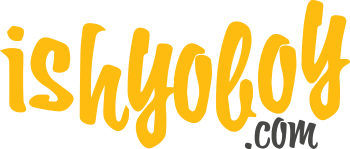

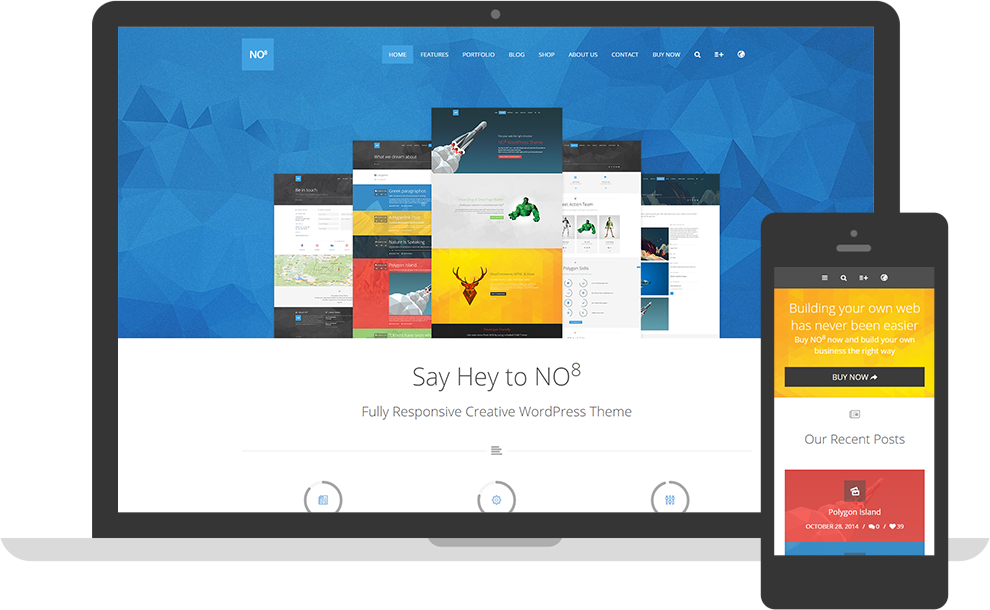
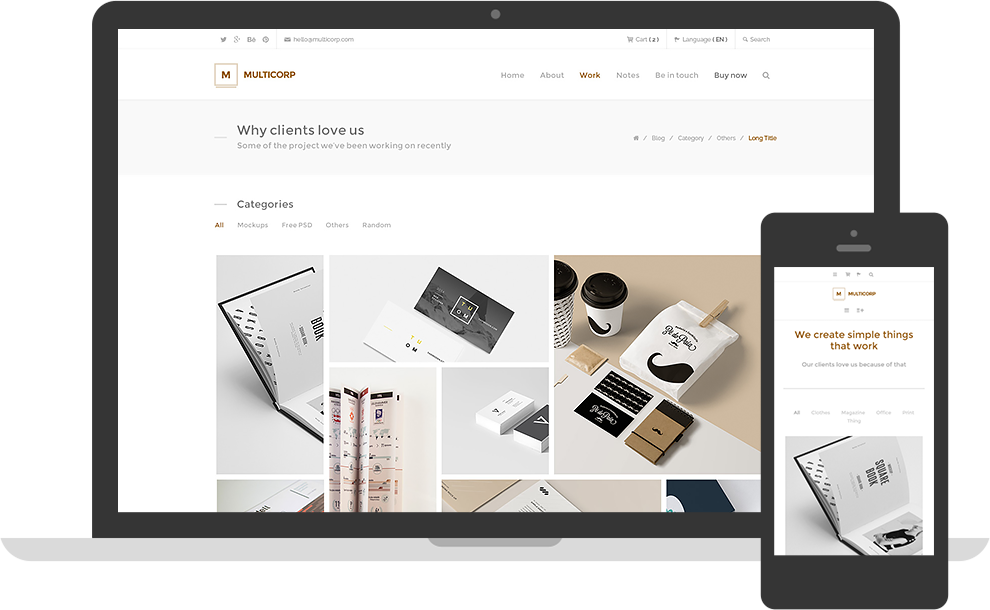
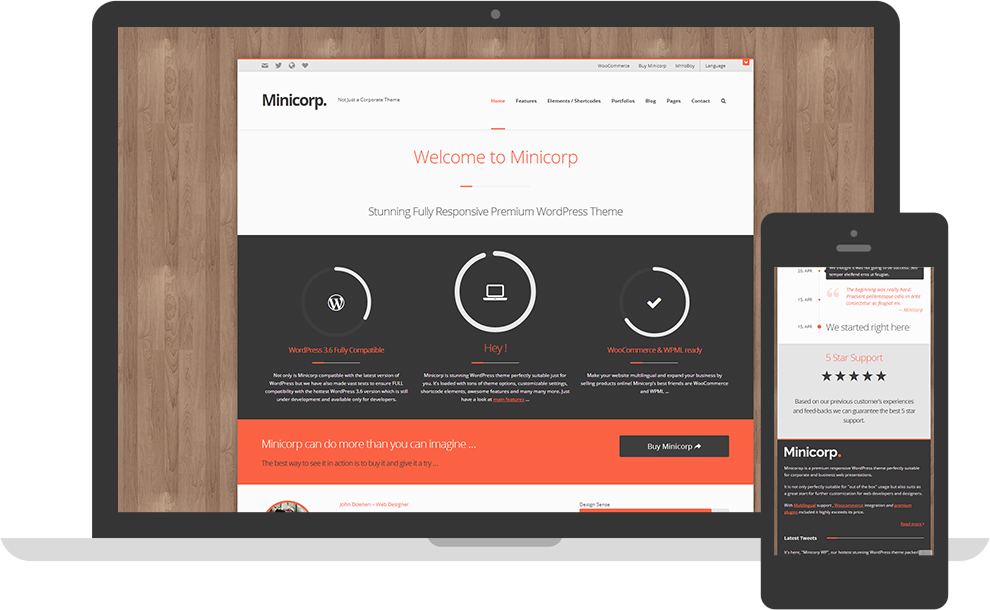
woocommerce is amazing and I love your themes, they work really well together!